This software updates blog covers features and fixes from September 22 - October 3, 2025. Ensure your Croptracker mobile app is up to date to take advantage of these updates. Read on to learn more and get in touch with us at support@croptracker.com for more information.
App general
- Wedge scanner troubleshooter in app side menu
- To help better support and ease set up of paired barcode scanners in the Croptracker mobile app, users are now able to test the text output of the scanner vs the expected output. This is particularly helpful in troubleshooting issues related to different keyboard formats in different languages.
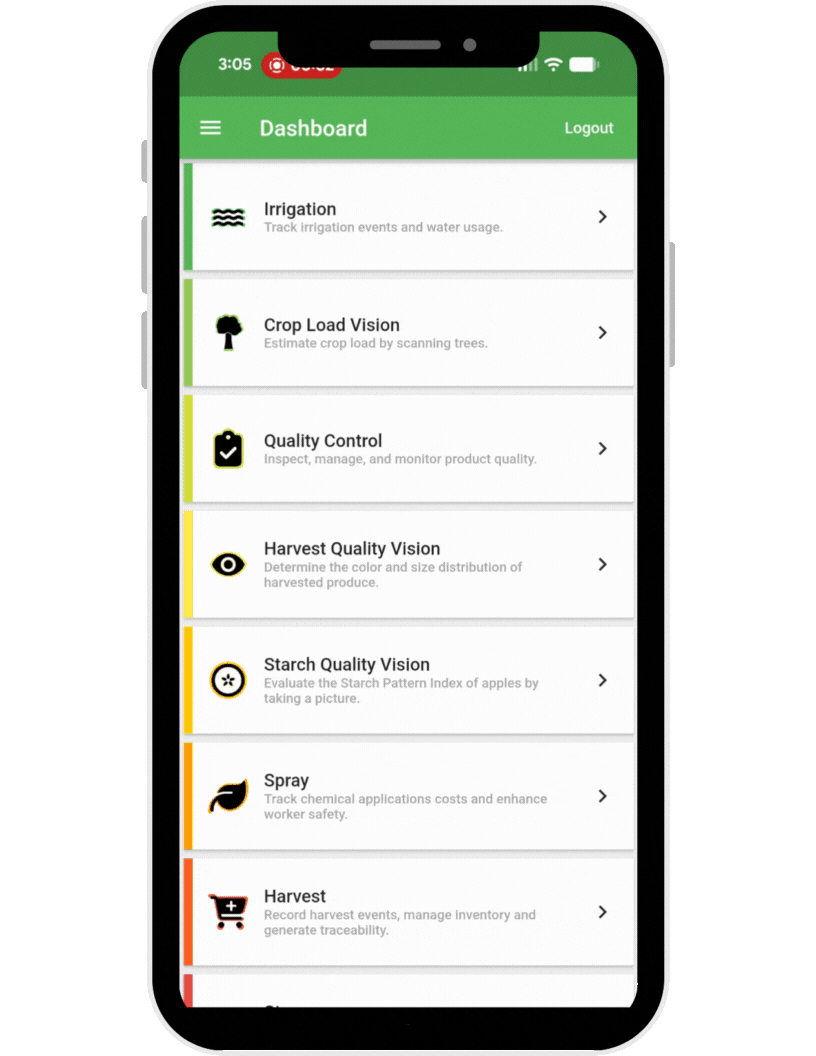
Spray
- Bugfix for chemical list subscriptions
- Croptracker’s support and dev team identified an issue with spray reporting resulting from a user unsubscribing from a location based chemical list after having used a chemical registered to the list. Users are now unable to unsubscribe from chemical lists if they have already used chemicals within the list.
Punch Clock
- Unique work crew name required
- To ensure pay and productivity reporting integrity, users are now required to assign a unique name to each work crew created, both on the app and the web.
- Employee number edit permission update
- To ensure pay and productivity reporting integrity, employee numbers are no longer editable on the app and will soon require admin level role permissions to edit after creation.
- Employee list short cut on the app
- The employee list on the app dashboard goes directly to the list of employees
*New Module* Employee Portal
Croptracker is pleased to announce the launch of a set of features included in our new module, Employee Portal. This module is intended to support an employee centric view of Croptracker. Allowing employee level users to view and record their own work. More employee focused features will roll out later this year and next. If these new features sound useful for your team, please get in touch with support@croptracker.com to learn more and provide valuable feedback as we add more features.
- Employee profile view
- Employee users are able to login and view their company work profile information, ensuring fidelity for employment and payroll reporting.
- Employee centric time tracking
- Employee portal users are able to log their own work including logging activities, locations, setting breaks and editing their worklogs. This feature is particularly useful for independent and salaried employees to track their own work while ensuring seamless reporting and avoiding double data entry for HR admin staff.
- Performance review uneditable by employee
- Performance reviews attached to workflogs by supervisors are not able to be edited by employees in their own portal.
Association - Ontario Tender Fruit
- Weekly tally survey double submit enabled
- For OTF users filling out weekly tally surveys, you can now submit the same survey twice for two different products.


