This software updates blog covers features and fixes from October 6 through 17, 2025. Ensure your Croptracker mobile app is up to date to take advantage of these updates. Read on to learn more and get in touch with us at support@croptracker.com for more information.
Quality Control
- Printing individual plant labels enabled
- As a part of our Plant QC workflow launch, we have enabled plant label printing from the browser. This plant labelling process supports users looking to analyze scouting and sampling results for the same plant or tree over time. Using the mobile app, scouters can quickly scan the plant tag to associate data to it.
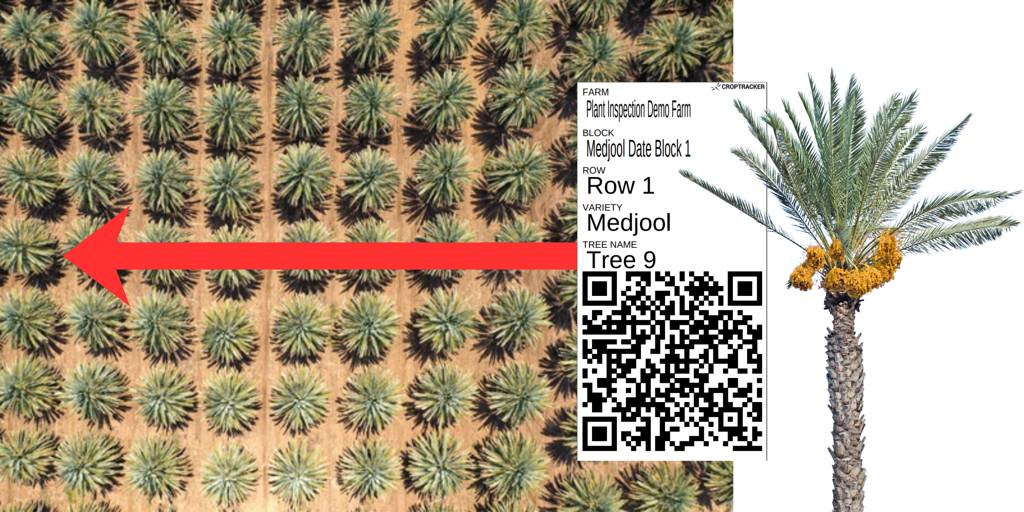
- As a part of our Plant QC workflow launch, we have enabled plant label printing from the browser. This plant labelling process supports users looking to analyze scouting and sampling results for the same plant or tree over time. Using the mobile app, scouters can quickly scan the plant tag to associate data to it.
- Location data added to QC reporting
- For easier to read QC reporting, the location association with the plant and inventory inspection will now be displayed in reports.
Field Pack
- Bugfix disabling multiple pallet adding feature
- To ensure no packed inventory is created without proper traceability to the growing locations, Croptracker has disabled a feature on the web that allowed for the creation of multiple pallets at once, but did not enforce selecting to source location of the masters on the pallet.
Reports
- Block Yield Report multi container type formatting update
- To better format data for viewing and export, the Block Yield Report will now generate separate rows for each volume and weight unit. Previously all container types were grouped creating confusion when totally inventory by location.
- Harvest Quality Vision Size by Lot and Metric Size by Lot reports avg. size column
- To support our Harvest Quality Vision users quick assessment of harvested fruit size, we have added an ‘Average Size’ column in both imperial and metric size by lot reports.
- Bugfix in Piecemeal Pay Report for archived employees / deleted pay schedules
- A user identified a bug in our Punch Clock module reporting that our development team resolved this week. The Piecemeal Pay Report was incorrectly displaying the total payout if an employee was assigned a schedule that had since been deleted. This report will now include pay schedules attributed to the employee at the time of the work record regardless of deletion status.


