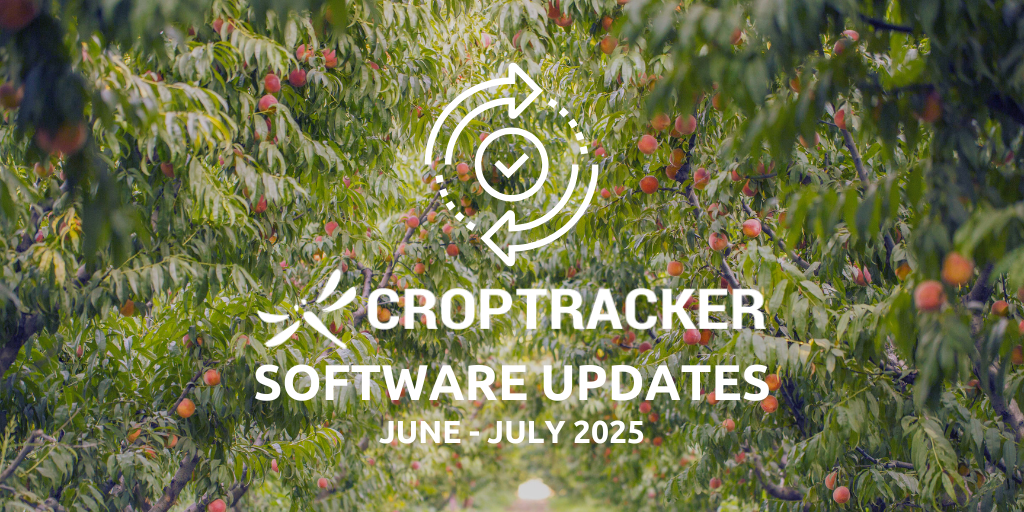This software update goes over updates and bug fixes from June and July 2025. Get in touch with Croptracker support staff at support@croptracker.com to learn more about any of the features mentioned below and for help updating your Croptracker mobile app.
Punch Clock
- Bulk Adjust Employee Performance
- Punch Clock Admin on web now supports Employee Attitude/Performance settings and bulk adjustment on worklogs.
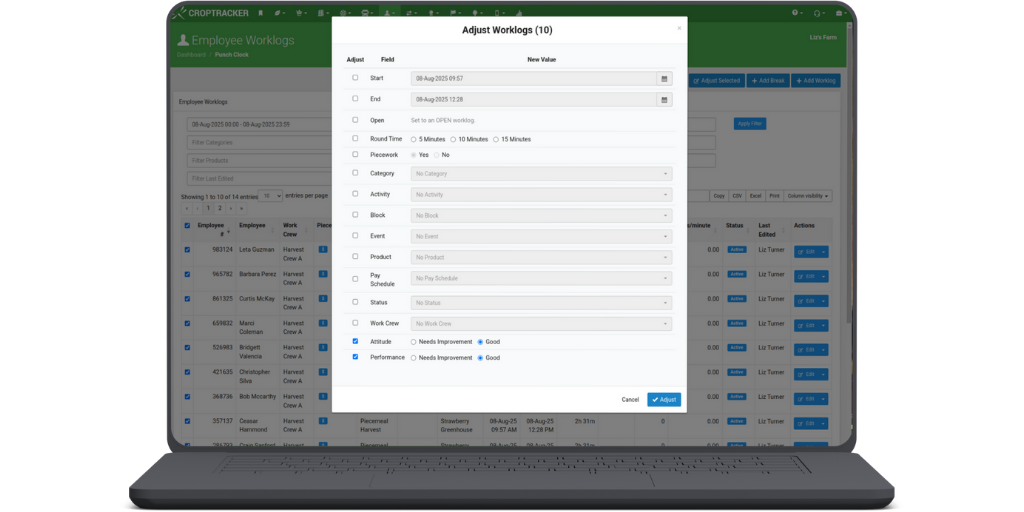
Harvest
- New Bushel Yield Report
- This new report was added to show yield quantities in terms of bushels harvested into containers and compares the results to last year's yields. It is made for apple growers using standard harvest container measures, converting total harvested bins into total harvested bushels.
- Bring-Your-Own Harvest Tag Workflow Optimizing
- Auto-editing inventory after scanning an external tag can now be switched off so continuous scanning of external tags is possible, making it quicker to scan tags and create inventory. Inventory can still be edited after as needed.
Shipping
- Shipped Event Data Hygiene
- Two bugfixes have been applied to ensure that inventory can no longer be loaded against shipping events marked as shipped. Additionally, pallets in ‘Shipped’ events can no longer be edited.
- Outstanding Bin Inventory Report Filter Fix
- The Bin Inventory Report will now show the correct container units when filtering the report.
Packing
- Inventory Adding UI Speed Up
- The Packing inventory screen on the app now no longer closes after each item added into the Packing event - You can tap multiple items with having to navigate back each time.
Order Desk
- Mobile and Browser Inventory Alignment Fix
- Copying a transaction on the web no longer produces incorrect counts on mobile app transaction summary.
- Empty Transaction Line Items Supported
- Blank line items in transaction orders no longer break the pallet create modal on web.
Quality Control
- Plant Inspection Development
- Our dev staff are hard at work creating new workflows to our Quality Control module that support scouting uniquely identified ‘Plants’. Plants will be identified with a scannable tag and inspections over time will be linked to this specific plant. This feature is still under development and will be detailed in an upcoming Croptracker Feature Use Case blog. Stay tuned for more information or reach out for an early look.
- Inspection Report Export Fix
- Exporting reports containing headers that span multiple columns will now display properly in Excel format.
Harvest Quality Vision
- Color Reporting Addition: Avg. Hue
- A new method for reviewing color information from a Harvest Quality Vision scan has been added to both the scan list and the individual scan screen. The ‘Average Hue’ is the circular mean average hue of the bin. Each detected piece of fruit has its own circular mean hue calculated and the circular mean of all of these is the bin average. The color displayed is the Avg. Hue.
- Scan Optimizing
- The Harvest Quality Vision preference menu options and scanning screen instructions and prompts have been cleaned up to optimize scan performance and ensure more accurate data capture.
GAP Reports and Audits
- O Report Export Fixed
- The O form report has been fixed after a customer reported export bug.
General
- App Username Display Fix
- Username on mobile app preference drawer no longer cut off.
Get the latest Croptracker software updates right to your inbox! Sign up for our newsletter here.