In this short feature use case article, we will be discussing when and how to use Croptracker’s Punch Clock module to record unpaid leave time for employees. Farmers have ever increasing demands for documenting labor and employee information across many jurisdictions. Being able to prove to labor regulation bodies that workers are given the appropriate accommodations and rules are followed is crucial to avoid heavy fines and penalties.
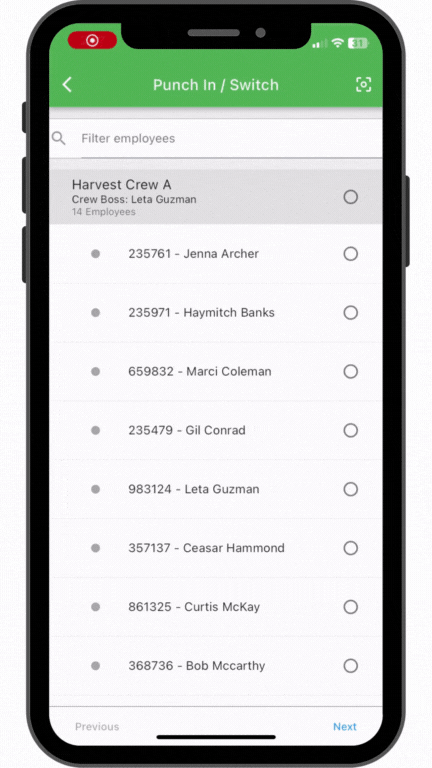
For example, in California, employers are required to document both paid and unpaid time off. Generally, full-time employees are entitled to 5 days of paid sick leave and may take up to 12 weeks of unpaid leave after having worked for the same employer for a year. Being able to accurately log paid vs. unpaid time and produce up-to-date payroll records is vital for maintaining compliance with labor laws.
To log paid time off in Croptracker, employee time can be recorded using an ‘Other’ production practice activity. The label of the activity can be edited as needed to reflect the type of paid leave. Logging time using this activity type will generate pay records using the worker's regular hourly wage.
To log unpaid hours, Croptracker users need to simply create an activity type using the ‘Unpaid Hours’ production practice. The process for logging unpaid hours on the app is the same as logging hours regularly. Time recorded using the ‘unpaid hours’ will not appear in pay reports but will appear in work log records so the total unpaid time can be easily tracked and monitored.
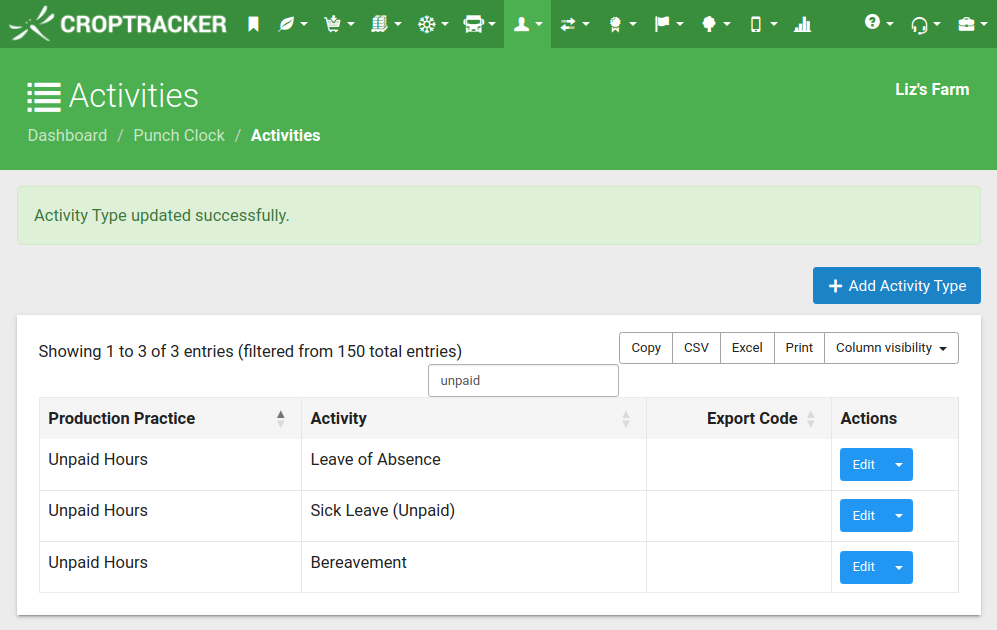
Croptracker punch clock users can easily check when employees have used their paid sick time allocated and when they have hit limits on unpaid leave times. Employee work records can be generated on demand and sent to employees and auditors quickly.
As more record-keeping demands are made of farm employers, simple solutions for time and pay tracking are vital. There is little extra time to spare on a farm and recording unproductive time should not slow down work that needs to be done. To learn more about how to record paid and unpaid leave time using Croptracker’s Punch Clock module, contact support@croptracker.com.

